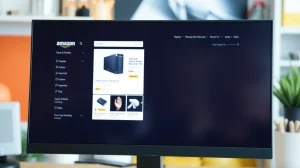When launching a product on Amazon using the Private Label business model, conducting thorough market research is essential to identify opportunities with high profitability and low competition. Using advanced Amazon product research tools such as Jungle Scout, Helium 10, or AMZScout can streamline this process, providing you with actionable data to make informed decisions. These tools offer invaluable insights, helping sellers understand market demand, competition, sales estimates, and potential profitability for private label products.
In this post, we will walk through the step-by-step process of using these tools to conduct market research and find a product opportunity that fits the private label model. By the end, you’ll have a clear understanding of how to leverage these tools to launch a successful private label product on Amazon.
1. Understand the Role of Product Research Tools
Before diving into how to use each tool, it’s important to understand why these tools are essential for Amazon sellers. Jungle Scout, Helium 10, and AMZScout offer a comprehensive set of features that simplify product research by analyzing Amazon’s data. Here’s how these tools help:
- Sales Estimates: These tools provide accurate estimates of monthly sales for products, helping you gauge demand.
- Revenue Projections: They estimate the monthly revenue of a product, helping you determine if the opportunity is profitable.
- Competition Analysis: These tools analyze competition by showing how many sellers are offering the product and their review counts.
- Historical Data: They provide historical sales data, revealing seasonal trends or patterns that can help you time your product launch.
- Keyword Research: They help identify high-volume keywords that customers are searching for, which is essential for product listings and marketing.
2. Using Jungle Scout for Product Research
Jungle Scout is one of the most popular product research tools for Amazon sellers, especially for those launching private label products. It offers both a web app and a Chrome extension, each of which can be used to conduct market research. Let’s explore how to use Jungle Scout step by step.
Step 1: Product Database
Jungle Scout’s Product Database is a powerful tool for filtering products based on specific criteria like price, category, sales volume, and competition. Start by navigating to the Product Database feature within Jungle Scout’s dashboard.
How to Use:
- Set Your Filters: Choose the category you’re interested in (e.g., Home & Kitchen, Sports & Outdoors). Set filters for price (e.g., between $20 and $50), minimum sales volume (e.g., at least 300 sales per month), and competition level (e.g., low to moderate competition).
- Niche Down: If possible, filter down to a more specific niche within the category to reduce competition.
- Analyze Results: Jungle Scout will return a list of products that meet your criteria. Review these products, paying attention to their sales volume, revenue, and competition levels. Aim for products with strong demand but lower competition from established brands.
Step 2: Chrome Extension for Real-Time Data
Jungle Scout’s Chrome extension allows you to analyze data in real-time as you browse Amazon. It provides instant access to sales estimates, reviews, and price data directly on Amazon product pages.
How to Use:
- Install the Extension: Install the Jungle Scout Chrome extension and browse through Amazon.
- Run Product Search: Use the extension while searching for products on Amazon. Once you find a product that interests you, click on the extension to see real-time data.
- Analyze Data: Review sales estimates, competition, reviews, and revenue directly from the Amazon product page. This is particularly useful when checking out your competitors’ listings.
Step 3: Niche Hunter
Jungle Scout’s Niche Hunter tool is another great feature to explore niche product ideas. It allows you to search for under-the-radar products with high demand and low competition.
How to Use:
- Set Niche Criteria: Input criteria such as price range, average monthly units sold, and competition levels.
- Analyze Potential Niches: The tool will generate a list of niche ideas. Look for products with solid demand but without excessive competition. Focus on niches where you can differentiate yourself.
3. Using Helium 10 for Product Research
Helium 10 is another industry-leading tool for Amazon sellers, offering a suite of features that go beyond product research, including keyword tracking, listing optimization, and market trends. For private label sellers, its Black Box and Xray tools are particularly useful for identifying profitable products.
Step 1: Black Box Tool
Helium 10’s Black Box tool is similar to Jungle Scout’s Product Database, allowing you to filter through Amazon’s product catalog to identify promising opportunities.
How to Use:
- Set Filters: Choose the category and set filters based on price, minimum sales, number of reviews, and estimated revenue. For private label sellers, it’s often beneficial to focus on products priced between $20-$50, with at least 300 monthly sales and fewer than 100 reviews to avoid highly competitive listings.
- Analyze Products: Black Box will present a list of products that match your criteria. Review these products, paying attention to revenue, reviews, and sales volume. Look for products that have strong sales but aren’t dominated by big brands.
Step 2: Xray Chrome Extension
Helium 10’s Xray Chrome extension is perfect for analyzing competitor listings in real-time while browsing Amazon.
How to Use:
- Install the Extension: Once installed, browse Amazon for potential products.
- Run Xray: When you find a product that interests you, activate the extension. Xray will show estimated monthly sales, total revenue, and other critical data.
- Analyze Competitors: Look for gaps in competitor listings that you can exploit, such as poor reviews or weak product descriptions. This will help you create a private label product that stands out.
Step 3: Trend Analysis with Cerebro
Cerebro is Helium 10’s reverse ASIN tool that allows you to analyze your competitors’ keywords and search trends, helping you validate demand for your chosen product.
How to Use:
- Enter Competitor ASIN: Input a competitor’s ASIN (Amazon Standard Identification Number) into Cerebro.
- Analyze Keywords: Cerebro will display the keywords your competitor is ranking for, along with search volume and competitive data.
- Validate Demand: Use this data to identify the most important keywords driving traffic to your competitors. If the search volume is high, this confirms demand for the product.
4. Using AMZScout for Product Research
AMZScout is another highly respected tool among Amazon sellers, offering robust features for product research and market analysis. It is known for its ease of use and accurate data, making it a great tool for beginners and experienced sellers alike.
Step 1: Product Database
Like Jungle Scout and Helium 10, AMZScout has a Product Database that allows you to search for products based on specific filters.
How to Use:
- Input Filters: Choose the category and set filters for price, reviews, sales volume, and profit margins. AMZScout’s filters are designed to highlight profitable opportunities.
- Review Product Results: AMZScout will generate a list of products that fit your criteria. Focus on those with healthy sales and fewer than 100 reviews, as these are more likely to provide an opening for a new private label product.
Step 2: Pro Extension for Real-Time Data
AMZScout’s Pro Extension allows you to analyze product performance in real-time as you browse Amazon.
How to Use:
- Install the Extension: Install and activate the Pro Extension while searching for products on Amazon.
- Analyze Listings: As you browse, click the extension to view key metrics such as sales estimates, reviews, and revenue.
- Assess Competition: Use this data to evaluate your competitors’ listings. Look for areas where you can improve, such as better product images or a more optimized product description.
Step 3: Keyword Explorer
AMZScout’s Keyword Explorer helps you find high-volume keywords related to your product. This is essential for creating optimized product listings and PPC campaigns.
How to Use:
- Enter Product Keywords: Input keywords related to your product idea.
- Analyze Search Volume: AMZScout will display a list of keywords along with their search volume and competition level. Look for keywords with high search volume but lower competition.
5. Validating Your Product Idea
Once you’ve identified potential products using Jungle Scout, Helium 10, or AMZScout, it’s important to validate your idea before moving forward with sourcing and launching.
Steps to Validate:
- Check Demand Consistency: Use historical data tools (such as Jungle Scout’s Sales Analytics or Helium 10’s Trendster) to confirm that demand for your product is steady throughout the year, not just during seasonal spikes.
- Evaluate Profit Margins: Calculate your cost of goods sold (COGS) and estimate Amazon’s fees using the Amazon FBA Revenue Calculator. Aim for at least a 30% profit margin.
- Analyze Competitors’ Weaknesses: Read competitor reviews and identify common complaints. Can you address these issues with your version of the product? Differentiation is key to private label success.
Conclusion
Using advanced Amazon product research tools like Jungle Scout, Helium 10, and AMZScout can significantly improve your chances of finding a profitable private label product. These tools provide in-depth data on sales volume, competition, revenue, and keywords—critical metrics that guide your product selection process. By using these tools effectively, you’ll be able to identify lucrative opportunities, minimize risks, and build a strong foundation for your Amazon private label business.