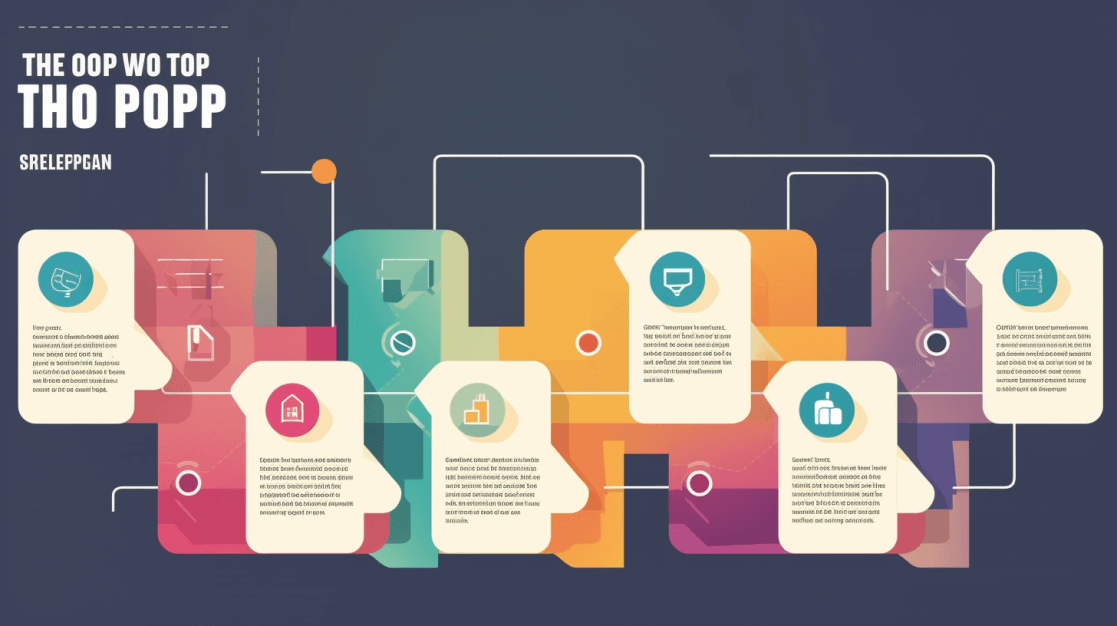If you’re looking to sell on Amazon, you’re venturing into a world of immense opportunity. With millions of active users, Amazon has transformed from a mere online bookstore into a global marketplace titan. However, the path to success on this platform is paved with intricacies and nuances. This comprehensive guide aims to shed light on the essential facets of selling on Amazon, from understanding the different seller types to optimizing your product listings and expanding internationally. Embark on this journey with us and discover the tools and strategies needed to thrive in Amazon’s dynamic ecosystem.
Sell on Amazon: Understanding Amazon’s Seller Types
When you decide to sell on Amazon, one of the primary choices you’ll face is which type of seller you wish to be. The platform offers various options, each designed to fit different business models and scales. In this section, we will delve into the primary seller types on Amazon, compare their features, and help you determine the best fit for your business.
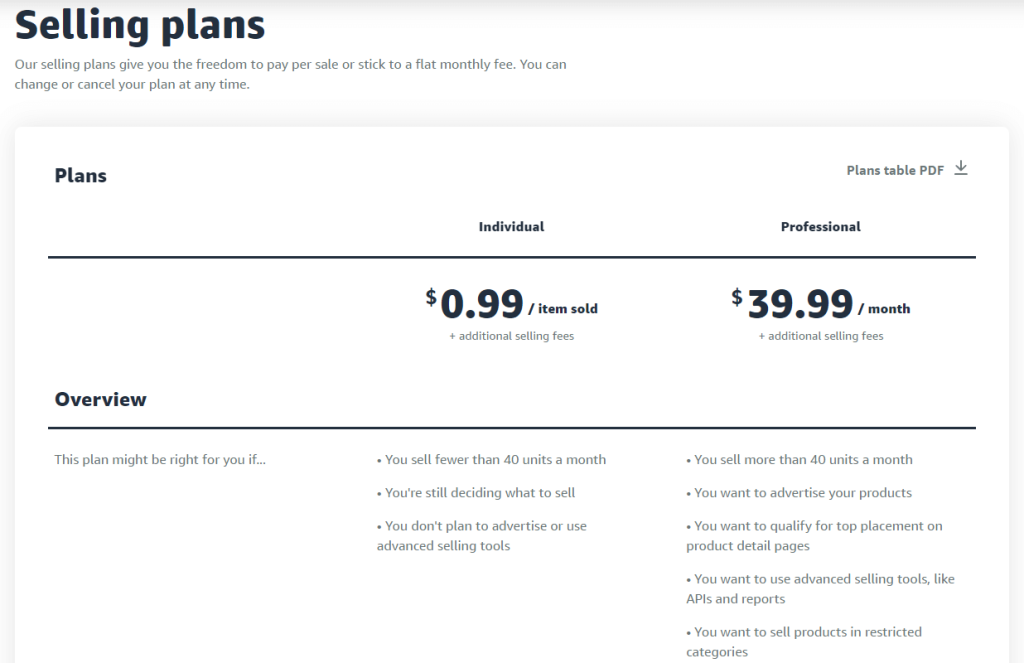
Individual vs. Professional Sellers:
- Individual Sellers:
- Who is it for? This is ideal for those who are looking to sell on Amazon in smaller quantities, typically less than 40 items per month.
- Features: No monthly subscription fee, but there’s a $0.99 fee for each item sold. It lacks some of the advanced selling tools offered to professional sellers.
- Benefits: Suitable for those testing the waters or selling limited items.
- Professional Sellers:
- Who is it for? Designed for businesses or individuals aiming to sell on Amazon at a larger scale.
- Features: A monthly subscription fee of $39.99, but no per-item fee for each sale. Access to advanced selling tools, bulk listing, and eligibility for top placement on product detail pages.
- Benefits: Cost-effective for large volume sellers and provides enhanced selling and marketing tools.
FBA (Fulfillment by Amazon) vs. FBM (Fulfillment by Merchant):
- FBA (Fulfillment by Amazon):
- What is it? A service provided by Amazon where they handle storage, packaging, and shipping on behalf of sellers.
- Pros: Takes the hassle out of logistics. Products are eligible for Amazon Prime, leading to increased visibility and trust among buyers. Also, Amazon handles customer service and returns for FBA items.
- Cons: Can be costlier due to storage and fulfillment fees. Sellers must also comply with Amazon’s strict packaging guidelines.
- FBM (Fulfillment by Merchant):
- What is it? Sellers handle the storage, packaging, and shipping of their products to customers.
- Pros: More control over inventory, packaging, and shipping processes. Potentially lower costs if the seller has efficient logistics in place.
- Cons: Increased responsibilities for shipping and customer service. Products might not be eligible for Amazon Prime, which can affect sales potential.
The decision to sell on Amazon as an individual or professional, and choosing between FBA and FBM, depends on your business goals, volume of sales, and how involved you wish to be in the fulfillment process. By understanding these seller types, you can make an informed choice that aligns with your business strategy.
Starting Your Amazon Seller Account
Embarking on your journey to sell on Amazon begins with setting up your seller account. This process might seem daunting, but with a step-by-step guide, it becomes manageable and straightforward. In this section, we’ll provide you with a clear breakdown of how to get your Amazon seller account up and running.
1. Navigate to Amazon Seller Central:
First, head to the Amazon Seller Central website. This is the hub where you’ll manage all aspects of selling on Amazon.
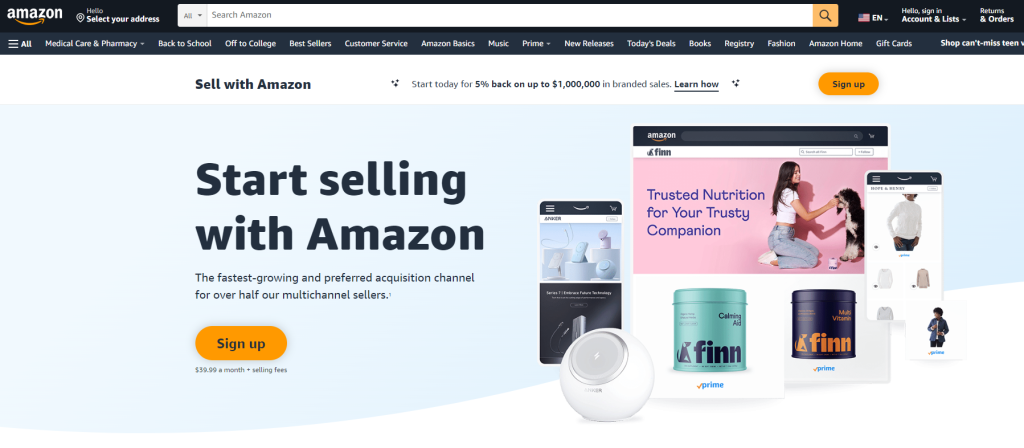
2. Choose Your Seller Category:
Decide whether you’ll be an Individual or Professional seller. Your choice depends on the number of products you plan to sell on Amazon monthly and the features you need.
3. Register Your Business:
You’ll need some essential details:
- Business name and address
- Contact details (phone number, email)
- A legally formed company name (if applicable)
4. Provide Billing Information:
Enter your credit card details and a valid bank account. Amazon uses this for transaction purposes and to deposit your sales proceeds.
5. Tax Identity:
For tax purposes, Amazon requires you to submit either your personal tax ID or your business tax ID.
6. Set Up Storefront:
Customize your store’s appearance, create a unique brand name, and upload a logo.
7. Terms and Agreements:
Before you can sell on Amazon, ensure you thoroughly read and understand Amazon’s seller terms and conditions. Accepting these terms finalizes your registration process.
8. Verification Process:
Amazon will verify the details you’ve provided. This step might include phone verification or additional document requests. Be patient; this is Amazon ensuring the platform’s integrity.
Starting to sell on Amazon requires careful preparation, especially during the account setup phase. Ensure you have all required details at hand, and follow the steps diligently. Once your account is set up, you’re on your way to becoming a successful seller on one of the world’s largest e-commerce platforms!
Finding the Right Products to Sell

One of the most crucial decisions when you plan to sell on Amazon is choosing the right product(s). Picking a product that’s in demand, yet not oversaturated, can be the difference between soaring profits and dwindling sales. Here’s how you can find those golden opportunities.
1. Understand Market Demand:
It’s essential to select products with a steady demand. Use tools like Amazon’s Best Sellers, Google Trends, and specialized software like Jungle Scout or Helium 10 to gauge the popularity of products.
2. Check Competitor Listings:
Identify the top sellers in your desired category. Analyze their product listings, reviews, and prices. Determine what they’re doing right and where they might be lacking.
3. Calculate Potential Profit:
Determine the costs involved, including purchasing, shipping, Amazon fees, and other overheads. Compare these against the potential selling price to ensure a healthy profit margin.
4. Consider Product Size and Weight:
Products that are lightweight and compact often have lower shipping fees, especially if you’re considering using FBA. This can make a significant difference to your profit margins.
5. Ensure Product Longevity:
Trendy items can offer quick sales, but they might not have long-term viability. It’s often wise to choose products that have a consistent, enduring demand.
6. Look for Low Return Rates:
Products with minimal complexities and fewer variations typically have lower return rates. High return rates can affect your seller rating and profitability.
7. Research Supplier Reliability:
If you’re sourcing from manufacturers or wholesalers, ensure they’re reliable. Check their reviews, lead times, and quality consistency.
8. Test the Waters:
Before fully diving in, consider ordering a small batch or even dropshipping the product to test its market appeal. This approach minimizes risk.
Choosing what to sell on Amazon is more science than guesswork. By conducting thorough research, understanding market dynamics, and being strategic with your choices, you can find products that not only resonate with buyers but also ensure business sustainability.
Product Listing Optimization

When you sell on Amazon, it’s not enough to just list your products; optimizing those listings is essential for visibility and conversions. A well-optimized product page not only ranks higher in Amazon’s search results but also encourages potential buyers to click and purchase. Let’s dive into the key steps to enhance your listings.
1. Craft Compelling Titles:
Your product title should be clear, descriptive, and include essential keywords. It’s the first thing shoppers see, so make it count!
2. Write Detailed Product Descriptions:
Highlight the product’s features, benefits, and any unique selling points (USPs). Ensure the description is easy to read and answers potential buyer queries.
3. High-Quality Product Images:
Invest in professional photos that showcase your product from various angles. Amazon also allows zoom-in features, so high resolution is key.
4. Utilize Bullet Points:
Bullet points offer quick, digestible information. List the main features and benefits in this format for better readability.
5. Incorporate Relevant Keywords:
Research keywords relevant to your product and integrate them naturally within your listing. This boosts visibility in Amazon’s search results.
6. Encourage Product Reviews:
Reviews build trust. While you can’t force them, you can encourage satisfied customers to leave positive feedback by providing excellent service and follow-up communication.
7. Add Enhanced Brand Content (if eligible):
If you’re brand registered, use Enhanced Brand Content (EBC) to add visuals and more detailed descriptions to your listing, making it more attractive and informative.
8. Keep Prices Competitive:
Monitor competitor prices and ensure yours are competitive, factoring in quality and any added value you provide.
9. Monitor and Adapt:
Regularly review your listing’s performance. If it’s not converting well, consider tweaking elements like images, description, or price.
To effectively sell on Amazon, treat each product listing as a mini storefront. Optimization is ongoing, requiring regular reviews and updates. With attention to detail and dedication, your product listings can stand out in the vast Amazon marketplace.
Amazon SEO

Amazon SEO: The Key to Visibility
To sell on Amazon effectively, it’s vital to understand the platform’s search algorithm. Just like how Google SEO works for websites, Amazon SEO ensures your products are visible to potential buyers browsing the platform. But how do you optimize for Amazon’s algorithm? Let’s delve into the world of Amazon SEO.
1. Understanding A9 Algorithm:
Amazon’s search algorithm, known as A9, prioritizes listings that are most likely to convert. It considers factors like product relevance, price, and customer satisfaction.
2. Keyword Research:
Identify relevant keywords that potential buyers might use. Tools like MerchantWords, Helium 10, or Keyword Tool Dominator can be invaluable here.
3. Optimize Titles:
Integrate primary keywords into your product title. However, ensure it remains readable and makes sense to shoppers.
4. Back-End Search Terms:
Amazon allows you to add hidden keywords in the back-end. Use this space for synonyms, misspellings, or related terms that you didn’t fit in the main listing.
5. Quality Product Images:
High-resolution images not only appeal to shoppers but also align with Amazon’s listing guidelines, indirectly influencing SEO.
6. Price Competitively:
The algorithm favors competitively priced products. Keep an eye on market trends and adjust your pricing strategy accordingly.
7. Prioritize Customer Reviews:
The quality and quantity of reviews play a significant role in ranking. Encourage satisfied customers to leave reviews and promptly address any negative feedback.
8. Improve Product Availability:
Consistently having stock available ensures you won’t miss out on potential sales and also impacts your search ranking.
9. Use Fulfillment by Amazon (FBA):
While not a direct ranking factor, using FBA can improve your chances of winning the Buy Box, increasing visibility and potentially boosting sales.
10. Monitor Performance:
Regularly analyze your product listing’s performance. Amazon provides detailed analytics through Seller Central. Understand these metrics and adjust your strategy as needed.
To sell on Amazon and stand out amidst the millions of products, mastering Amazon SEO is crucial. By understanding the A9 algorithm and implementing strategic optimizations, sellers can enhance visibility, drive more traffic, and ultimately increase sales.
Pricing Strategies

Pricing Strategies: Maximizing Profits While Selling on Amazon
Pricing is one of the most influential factors when you sell on Amazon. Setting the right price can increase sales, visibility, and, of course, profits. It’s a delicate balance of understanding the market, the perceived value of your product, and your desired profit margins. Here are the top strategies to consider.
1. Cost-Based Pricing:
Start by calculating the total cost of producing or procuring your product, including overheads. Add your desired profit margin to determine the selling price.
2. Competitive Pricing:
Monitor competitors’ prices and set yours slightly lower, equal to, or higher depending on your product’s unique selling points. Adjust based on market dynamics.
3. Psychological Pricing:
Prices like $9.99 or $19.95 can often seem more attractive to buyers than rounding up by a few cents. This strategy plays on buyer psychology to encourage purchases.
4. Bundle Pricing:
Group related products together at a discounted rate. This can increase the perceived value and boost average order value.
5. Dynamic Pricing:
Regularly adjust prices based on demand, competitor prices, and other market variables. Automated repricing tools can help with this strategy.
6. Penetration Pricing:
Introduce a new product at a low price to quickly capture market share. Once established, consider gradually raising the price.
7. Skimming Pricing:
Set a high price for a new, innovative product, targeting early adopters willing to pay a premium. Over time, as competition increases, lower the price.
8. Discount Strategies:
Occasionally offer promotions or discounts to attract more buyers or to clear out inventory.
Choosing the right pricing strategy is crucial when you aim to sell on Amazon successfully. Remember that pricing isn’t static; it requires regular reviews and adjustments to stay competitive and maximize profits. With the right approach, you can ensure sustainable growth and a robust bottom line.
Inventory Management

Inventory Management: Mastering Stock Levels When You Sell on Amazon
Effective inventory management is crucial when you sell on Amazon. It’s the delicate art of ensuring you have enough stock to meet demand without overstocking and tying up resources. Maintaining the right balance can lead to maximized profits, minimized costs, and satisfied customers. Let’s explore key facets of inventory management on Amazon.
1. Understand Your Demand Cycle:
It’s vital to recognize sales patterns. Are there seasonal spikes? Do promotions increase sales? Analyze past sales data to forecast future demands.
2. Set Minimum Stock Levels:
Determine a threshold below which you’ll reorder stock. This ensures you never run out but also don’t overstock.
3. Utilize Amazon’s Inventory Reports:
Seller Central provides reports to help you track sales, inventory health, and more. Regularly review and use these insights.
4. Prioritize Top-Selling Products:
If certain products consistently perform well, ensure you have ample stock of those. It might mean holding a bit more inventory, but it guarantees availability.
5. Implement Inventory Management Software:
Consider tools like Jungle Scout, RestockPro, or Forecastly to help automate inventory processes and provide actionable insights.
6. Factor in Lead Times:
Consider the time taken for suppliers to deliver stock and adjust your reorder points accordingly. This prevents potential stockouts.
7. Regularly Audit Physical Stock:
Physically count stock periodically to ensure it matches your records. This helps in identifying discrepancies, damages, or potential theft.
8. Optimize Storage:
Ensure your storage solutions, be it Amazon FBA or another third-party logistics provider, are cost-effective and efficient for your needs.
To succeed when you sell on Amazon, effective inventory management is non-negotiable. It reduces storage costs, prevents stockouts, and ensures timely product availability. By leveraging the right tools and insights, you can navigate the challenges of inventory management and set your Amazon business up for success.
Customer Service Excellence:

Customer Service Excellence: Building Loyalty While You Sell on Amazon
When you sell on Amazon, your products aren’t the only thing under the spotlight. Your reputation as a seller, largely influenced by customer service, plays a significant role in a buyer’s decision-making process. Achieving excellence in this domain ensures repeat business and builds brand loyalty. Let’s explore how to excel in customer service on Amazon.
1. Prioritize Quick Response Times:
Aim to answer customer queries within 24 hours or less. Quick responses convey that you value the customer’s time and concerns.
2. Offer Clear and Honest Communication:
If a buyer has a concern or there’s an issue with their order, be transparent. Honesty builds trust and understanding.
3. Use Personalized Touches:
Address customers by their name in communications, and consider including a personalized ‘thank you’ note in your packages.
4. Know Your Products Inside Out:
When customers ask details, being knowledgeable helps in providing accurate information quickly.
5. Utilize Feedback Constructively:
Negative reviews can be disheartening, but they’re also valuable. Address the concerns raised, and use the feedback to improve.
6. Offer Hassle-Free Returns:
An easy return process reduces friction for customers, making them more likely to buy from you again.
7. Stay Updated with Amazon’s Policies:
Amazon has specific customer service guidelines. Familiarizing yourself ensures compliance and reduces potential conflicts.
8. Go the Extra Mile:
Whether it’s replacing a faulty product swiftly or assisting a customer beyond the norm, these gestures make a difference.
As you sell on Amazon, always remember that outstanding customer service can be a significant differentiator. Prioritizing your customers’ needs and experiences ensures not just one-time sales but fosters a community of loyal buyers.
Amazon Advertising

Amazon Advertising: Boosting Visibility When You Sell on Amazon
One of the most effective ways to scale your sales and visibility when you sell on Amazon is leveraging Amazon Advertising. With a variety of ad formats and tools available, sellers have the opportunity to strategically position their products in front of potential buyers. Let’s delve into the essentials of Amazon Advertising.
1. Sponsored Products:
These are pay-per-click (PPC) ads that promote individual product listings. They appear in search results and product detail pages, ensuring better visibility.
2. Sponsored Brands:
Helping to increase brand visibility, these ads feature your logo, a custom headline, and multiple products.
3. Sponsored Display:
These are automatic PPC ads that retarget shoppers off and on Amazon, reminding them of products they’ve viewed.
4. Product Display Ads:
Exclusive to vendors, these ads appear on product detail pages, targeting customers as they’re browsing similar products.
5. Amazon Stores:
A multi-page, immersive shopping experience for brands on Amazon. It’s a chance to tell your brand story and showcase your product range.
6. Setting a Budget:
Determine a daily or lifetime budget for your ads. Monitor closely to ensure you’re getting a return on your advertising spend.
7. Keyword Research:
Use tools like Amazon’s Keyword Planner to identify high-performing keywords related to your products.
8. Measure & Optimize:
Regularly review campaign metrics, such as click-through rate (CTR) and conversion rate. Adjust strategies based on performance.
To effectively sell on Amazon, harnessing the power of Amazon Advertising can be a game-changer. By understanding the different ad formats and continuously optimizing campaigns, sellers can significantly increase product visibility and sales.
Analyzing Your Sales Data

Analyzing Your Sales Data: The Key to Growth When You Sell on Amazon
In the world of e-commerce, data is power. As you sell on Amazon, understanding and interpreting your sales data can unlock potential growth areas, streamline operations, and maximize profits. Let’s explore how to dive deep into your sales metrics and use the insights to your advantage.
1. Accessing Sales Reports:
Start by navigating to the ‘Reports’ section in Amazon Seller Central. Here, you’ll find comprehensive data about your sales, orders, and returns.
2. Sales Volume & Revenue:
Monitor the total number of products sold and the corresponding revenue. Recognizing patterns can help in forecasting demand.
3. Best-Selling Products:
Identify which products are your top performers. This insight can guide inventory decisions and promotional strategies.
4. Return Rates:
A high return rate can indicate potential issues with a product or its description. Delve into return reasons to pinpoint problems.
5. Customer Reviews & Feedback:
Reviews offer direct feedback from your customers. Analyze ratings and comments to understand product strengths and areas of improvement.
6. Seasonal Trends:
Certain products might sell better during specific seasons. Analyzing monthly sales data can help you stock up or run promotions during peak times.
7. Conversion Rates:
The ratio of visitors to purchasers can shed light on the effectiveness of your product listings. A low conversion rate might hint at the need for optimization.
8. Geographic Sales Data:
Understand where your customers are located. This can influence decisions on shipping, promotions, and product targeting.
To thrive when you sell on Amazon, it’s imperative to have a data-driven approach. By consistently analyzing and reacting to your sales data, you position yourself for continued growth and success on the platform.
Navigating Amazon’s Fees and Costs
Ensuring Profitability as You Sell on Amazon
While Amazon provides a vast marketplace for sellers to reach millions of customers, it’s essential to understand the associated fees and costs. When you sell on Amazon, a portion of your revenue will be allocated to these expenses. By familiarizing yourself with the fee structure, you can better price products, budget accurately, and maintain profitability.
1. Amazon Referral Fees:
For every item sold, Amazon charges a referral fee, typically a percentage of the total sale price. The rate varies by category.
2. Subscription Fees:
Choose between an Individual plan (no monthly subscription fee but a per-item fee) or a Professional plan (monthly fee with no per-item fee).
3. Fulfillment Fees:
If you use Fulfillment by Amazon (FBA), you’ll be charged fees based on the size and weight of your products.
4. Storage Fees:
Storing your products in Amazon’s fulfillment centers incurs monthly storage fees. Long-term storage can lead to additional charges.
5. Shipping Fees:
If you’re fulfilling orders yourself, factor in the cost of shipping. Using FBA? Amazon covers this, but the cost is indirectly passed onto you.
6. Returns Processing Fees:
For FBA items, Amazon charges a fee for processing customer returns, which varies depending on the product category.
7. Advertising Costs:
If you engage in Amazon Advertising, set aside a budget for pay-per-click ads and other promotional campaigns.
8. Additional Service Fees:
There are potential fees for services like removal orders or subscription services like Amazon Brand Registry.
When you decide to sell on Amazon, it’s not just about listing products and watching the sales roll in. Being aware of the fees and costs associated with selling ensures you remain competitive and profitable. Regularly review Amazon’s fee structure as it can change and adjust your pricing strategies accordingly.
Intellectual Property and Brand Protection
Safeguarding Your Assets as You Sell on Amazon
As more sellers venture into the Amazon marketplace, protecting your brand and intellectual property becomes paramount. When you sell on Amazon, it’s not just about reaching customers; it’s also about ensuring that your brand and products aren’t replicated or misused. Let’s explore the avenues Amazon provides for intellectual property protection and how you can leverage them.
1. Amazon Brand Registry:
This program helps brands protect their intellectual property by giving them access to powerful search tools and the ability to swiftly take action on infringements.
2. Trademarks:
Secure a registered trademark for your brand. This not only protects your brand name but is also a requirement for Amazon Brand Registry.
3. Copyrights:
Protect original content, graphics, and product photos by registering them under copyright laws. This discourages unauthorized use on Amazon.
4. Patents:
If you have a unique product design or innovation, consider patenting it. This stops others from selling identical or very similar items.
5. Reporting Infringements:
Amazon offers a streamlined process for brands to report infringements, whether they’re counterfeit products or unauthorized sellers.
6. Test Purchases:
If you suspect someone is selling counterfeit versions of your product, make a test purchase. This can provide evidence for your infringement claim.
7. Monitor Your Brand:
Regularly search for your brand on Amazon to ensure no unauthorized listings pop up. Tools and software can also automate this process.
To successfully sell on Amazon, it’s crucial to defend your intellectual property and brand image. By understanding Amazon’s protective measures and combining them with external legal avenues, sellers can confidently and securely offer their products on this vast platform.
Expanding Internationally
Tapping into Global Markets as You Sell on Amazon
The digital era has made it easier for businesses to connect with customers from all corners of the globe. When you sell on Amazon, the platform offers numerous tools and opportunities to expand internationally and reach a broader audience. Let’s dive into how you can go global with your Amazon business.
1. Amazon Global Selling:
Amazon operates marketplaces in various countries. With Amazon Global Selling, you can list and sell your products across multiple international marketplaces.
2. Research Local Demand:
Before venturing into a new market, research local demand for your product. Understand cultural preferences and buying behaviors.
3. Understand Local Regulations:
Each country has its own set of rules regarding imports, taxes, and product standards. Ensure you’re compliant to avoid potential setbacks.
4. Currency & Pricing Adjustments:
Currency values vary. Adjust your pricing accordingly, keeping in mind local purchasing power and currency exchange rates.
5. Language & Listing Translations:
Ensure your product listings are translated accurately for the local audience. Consider hiring professional translation services.
6. International Fulfillment:
Decide between fulfilling orders yourself or using Amazon’s international fulfillment options like FBA (Fulfillment by Amazon).
7. Manage Customer Service:
Be prepared to handle customer inquiries in different languages and time zones. Amazon offers multi-language customer support for international sellers.
8. Monitor & Adapt:
Regularly review your international sales data. Adapt to changes in customer preferences, seasonal demands, and local trends.
To successfully sell on Amazon internationally, it’s crucial to have a holistic approach, understanding and catering to the intricacies of each market. By doing so, you unlock the potential to significantly boost your sales and brand presence on a global scale.
Conclusion and Next Steps:
Mastering the Art of Selling on Amazon
The journey to sell on Amazon is not just about listing a product and hoping for the best. As we’ve traversed through this guide, it’s clear that success on this vast platform requires a combination of strategic planning, keen understanding of the marketplace, and constant adaptation to changing trends and customer preferences.
Whether you’re navigating the intricate maze of fees, ensuring your brand is protected, optimizing listings, or taking the bold step to tap into international markets, every aspect is a piece of the larger puzzle. The goal is to provide value to your customers, stand out in the competitive landscape, and, most importantly, maintain profitability and brand integrity.
Remember, as the digital marketplace continues to evolve, so should your strategies. Stay informed, remain proactive, and never underestimate the importance of customer feedback. The world of Amazon selling is vast and full of potential. With the right approach, tools, and mindset, you’re well on your way to carving out your own success story.
Thank you for joining us on this comprehensive journey, and here’s to your continued success as you sell on Amazon!